Using wireless or from off-campus :
Our printers are behind a firewall
If you are using a wired ethernet connection in eoas, you should be able to print. (please disconnect from Cisco Anyconnect, the myvpn.ubc.ca vpn software)
Off campus or using UBC wireless, a connection through myvpn.ubc.ca is required and your Campus Wide Login name (cwlname) must be registered in our firewall.
If you are not registered in our firewall, please send a ticket or email requesting printer firewall enrolment with your Campus Wide Login name.
Then usage of myvpn.ubc.ca requires logging in with CWLname with appended .eos (CWLname.eos) and the usual CWL password
To check your network's connection, use a browser to visit the respective printer website:
Ricoh drivers setup:
Step#1.- Download and install driver: Please note that the C8003 and C6503 have the same URL
- For MP C3004 in Room 326D: http://support.ricoh.com/bb/html/dr_ut_e/rc3/model/mpc3004/mpc3004.htm (please ensure correct version of OSX is selected)
- For MP C8003 in Room EOSM 113: http://support.ricoh.com/bb/html/dr_ut_e/re1/model/c8003/c8003.htm (please ensure correct version of OSX is selected)
- For MP C6503 in Room ESB 2027: http://support.ricoh.com/bb/html/dr_ut_e/re1/model/c8003/c8003.htm (please ensure correct version of OSX is selected)
| LocationPrinter EOSM 113A ESB 2027 EOSM 326D | ModelPrinter Ricoh MP C8003 Ricoh MP C6503 Ricoh MP C3004 | IP Address 142.103.250.5 137.82.139.20 137.82.49.244 |
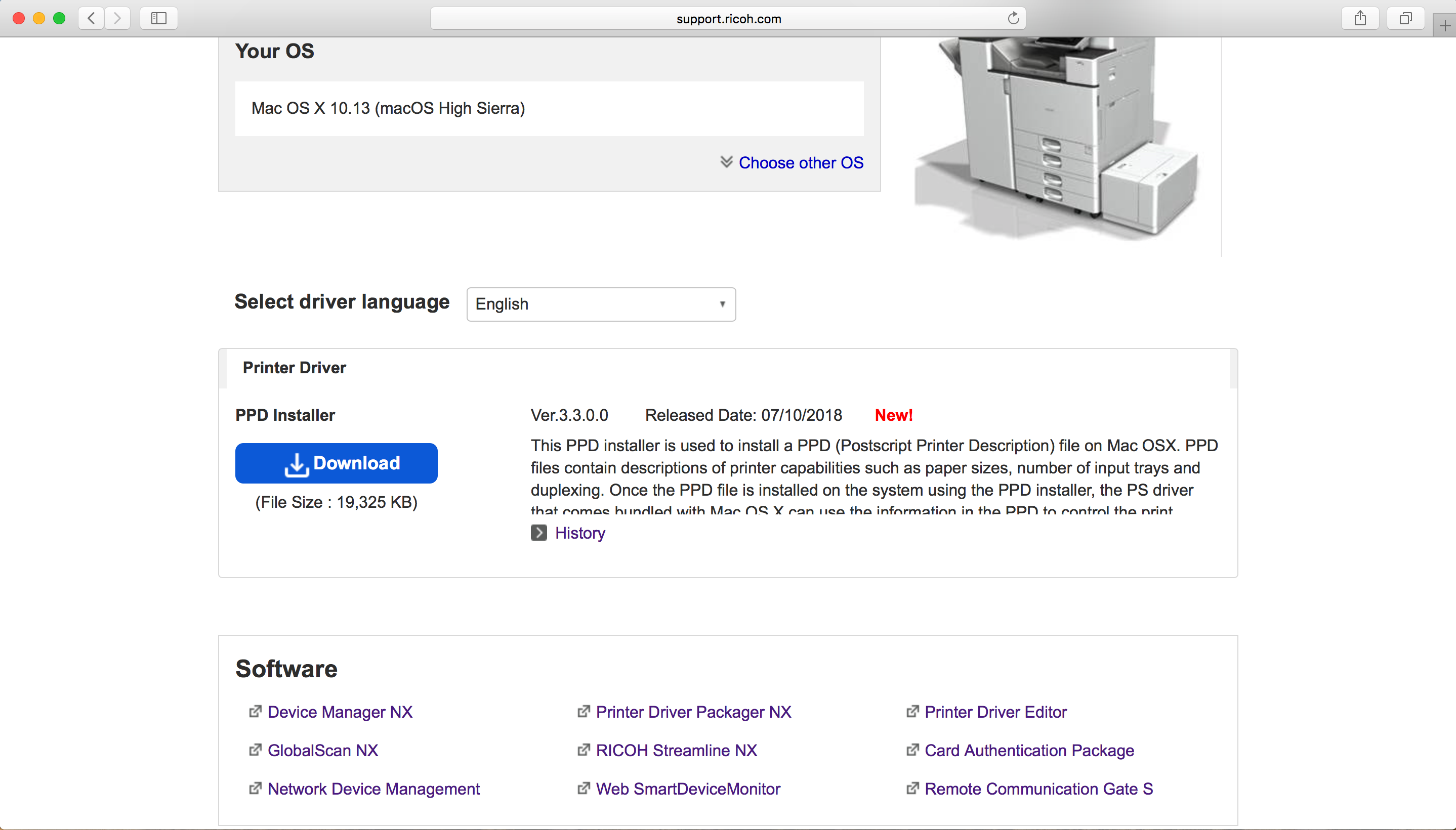
Click on Apple icon and select System Preferences and Print & Scan. Follow these steps for all printers.
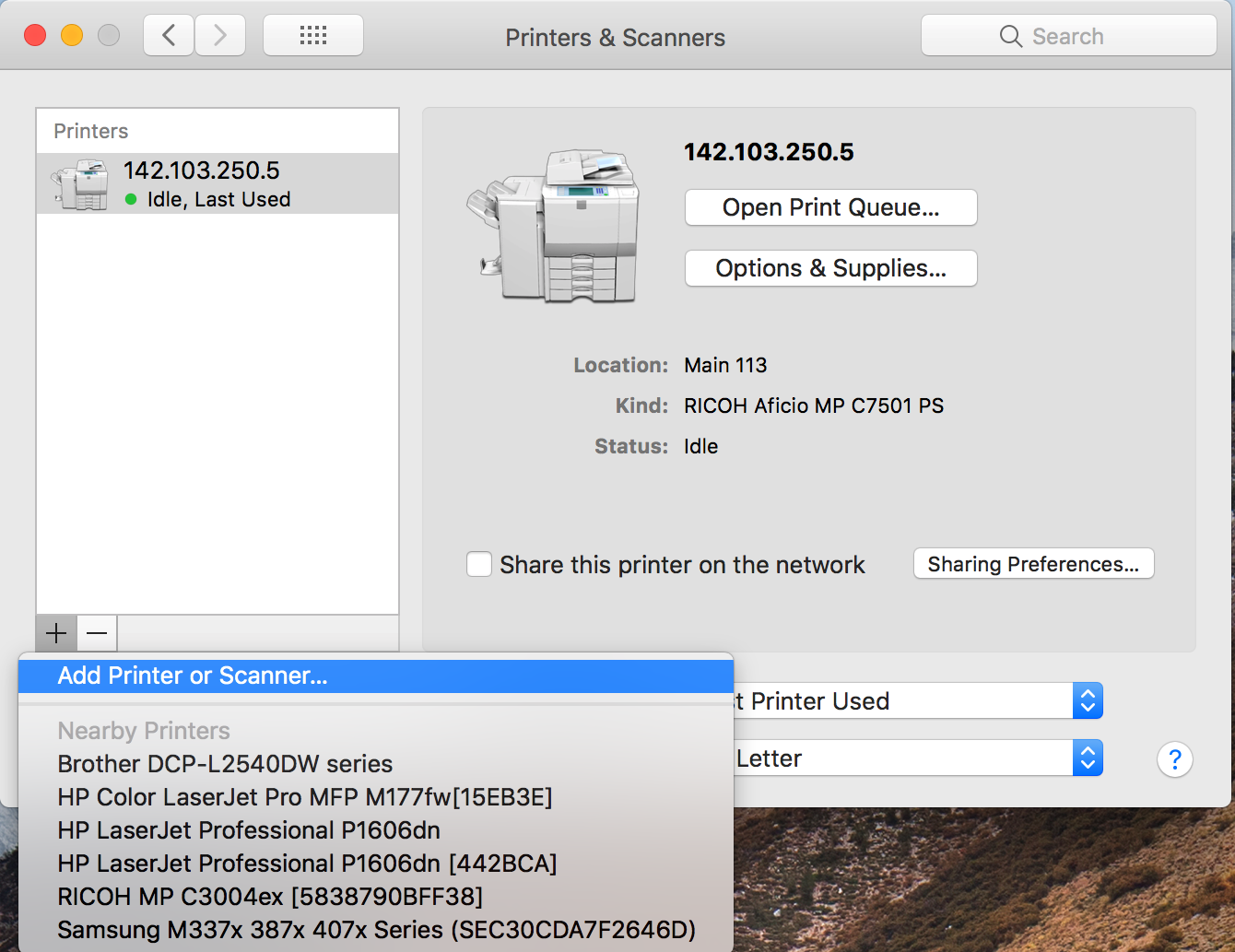
- Select Unlock and type in password.
- 1.- Add Printer and Select IP
- 2.- Enter into address box => 137.82.49.244
- 3.- Enter Name: Ricoh MPC 3004-- EOS 326
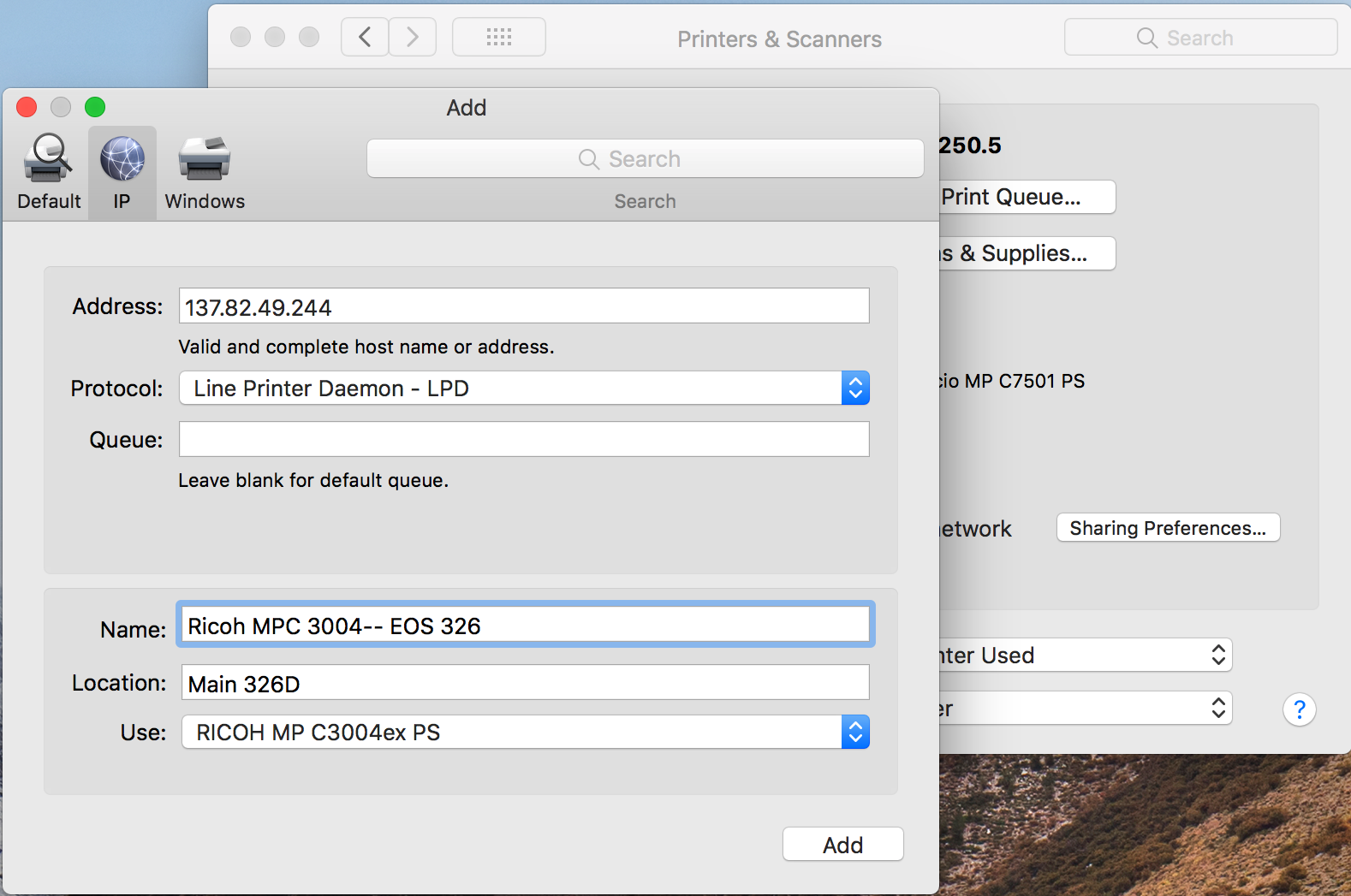
Finisher:
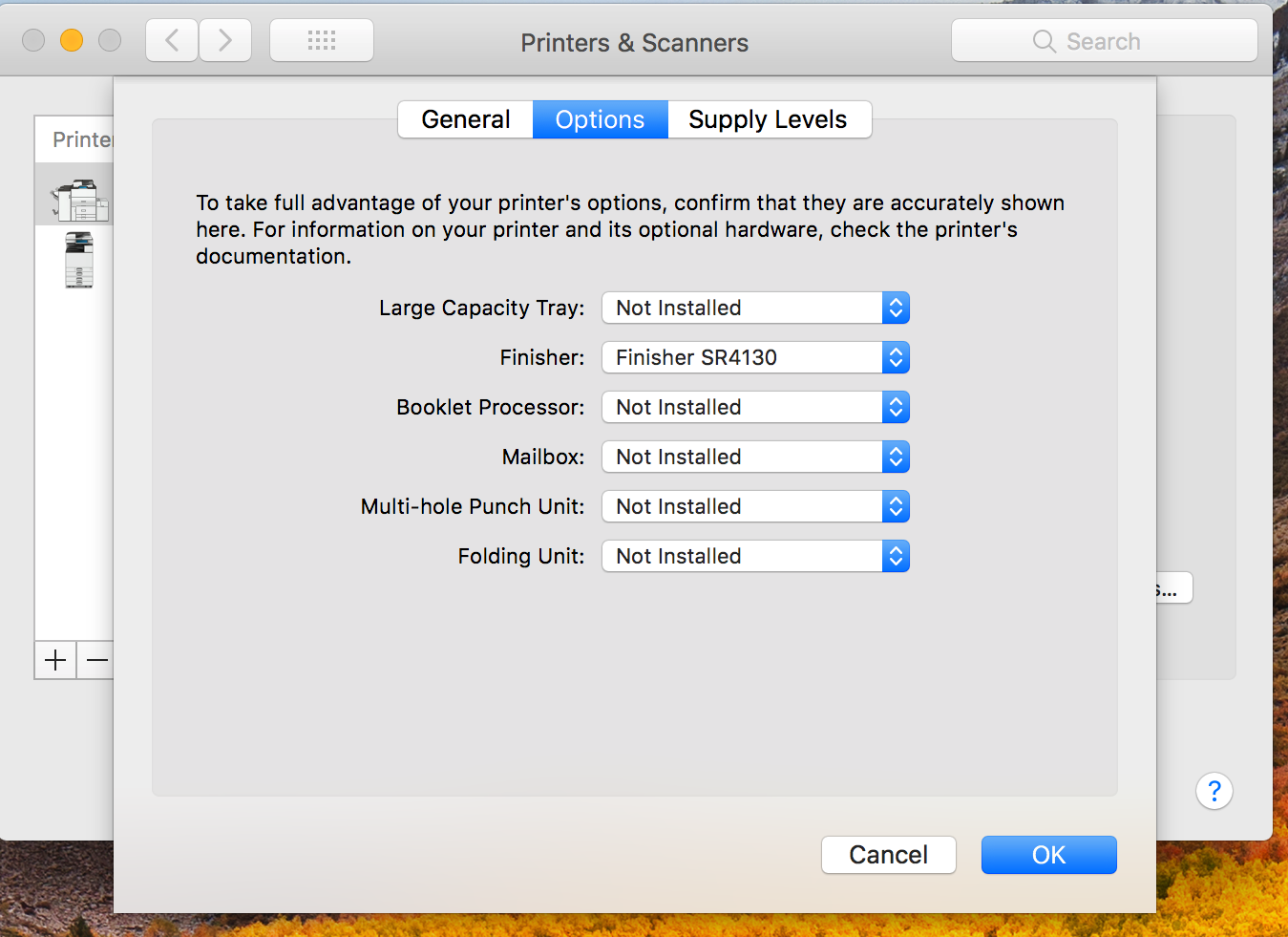
- 4.- Load Firefox.
- 5.- Click print. Within the print window Click on Pull down bar under Orientation.
- 6.- Select Job log.
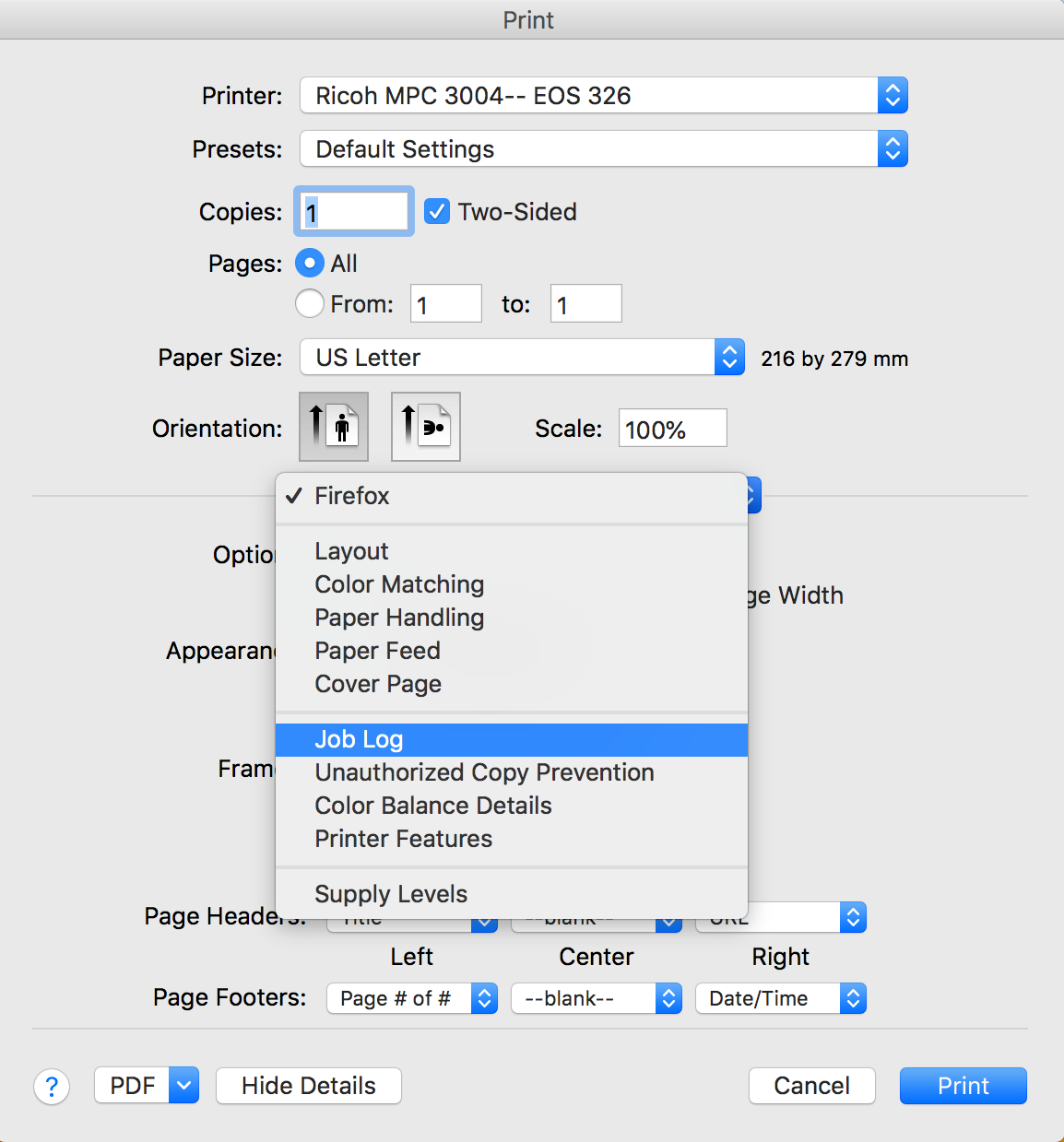
- 7.- Check off Enable User code and enter your code (you can save as many as needed).
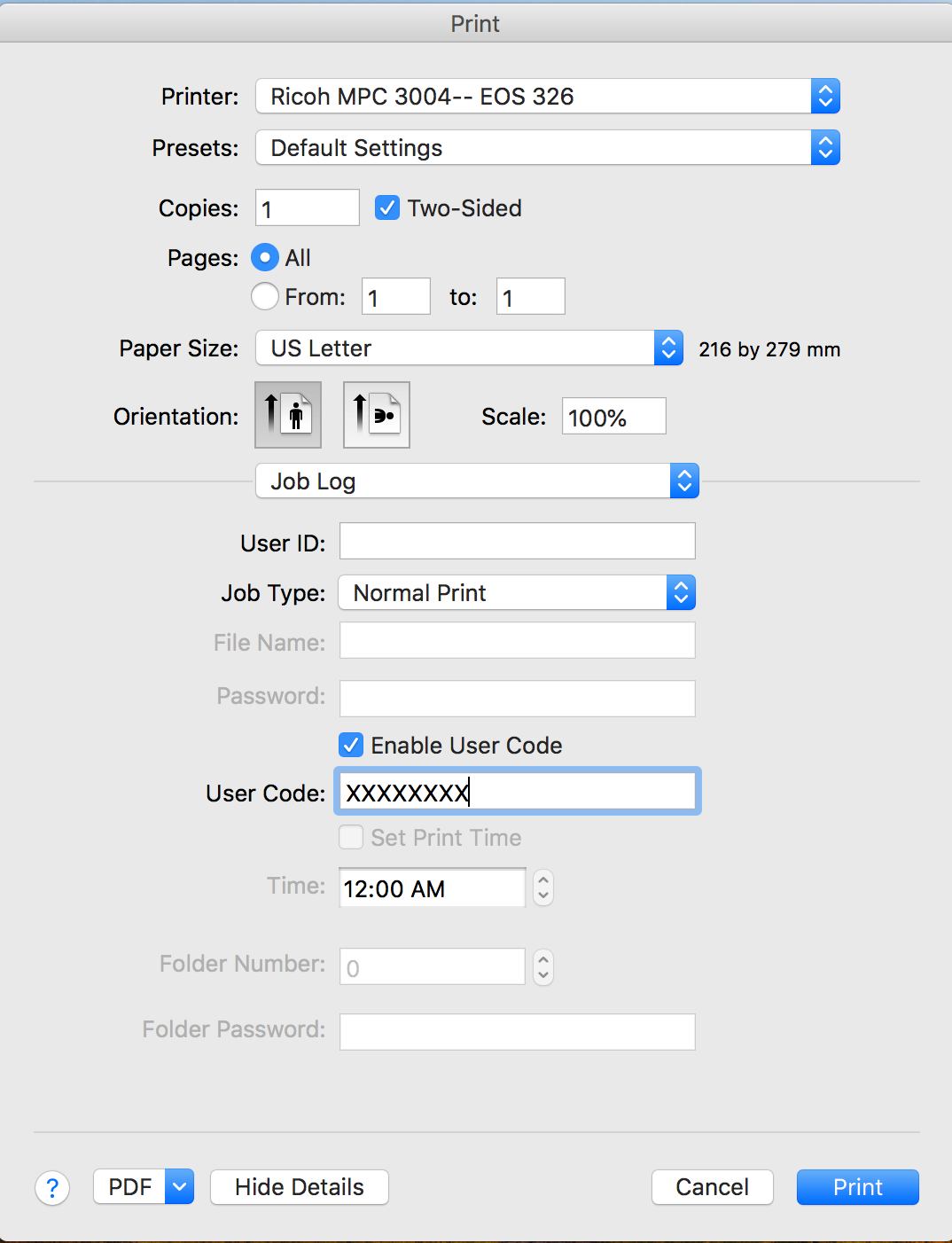
- 8.- Save the Preset as Print Code and click Print
- 9. You should be able to select the correct preset from within any other Application.

