There are 2 sign-in prompts that can occur in Outlook that require different methods of entering your CWL. Please follow the respective instructions.
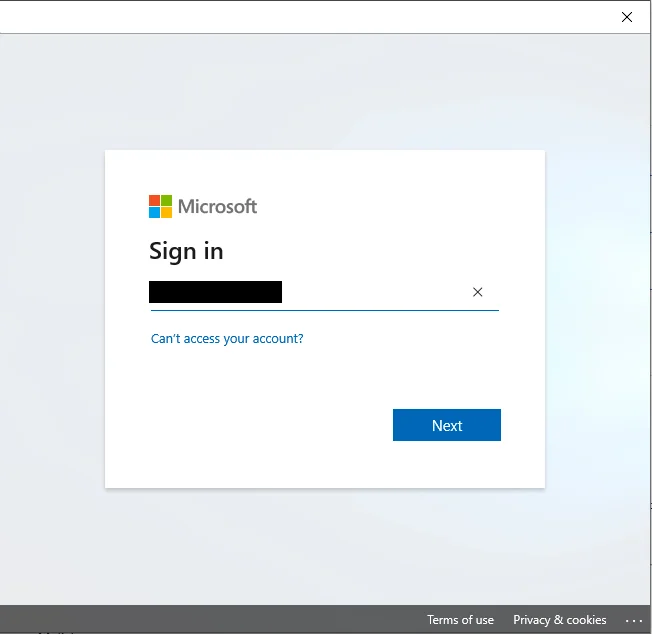
If this Microsoft box appears, sign in with your firstname.lastname@ubc.ca email and your CWL password.

If this sign-in prompt appears, select 'More choices' then 'Use a different account'.
In the fields, enter:
Username: ead\CWLusername
Password: Your CWL password

