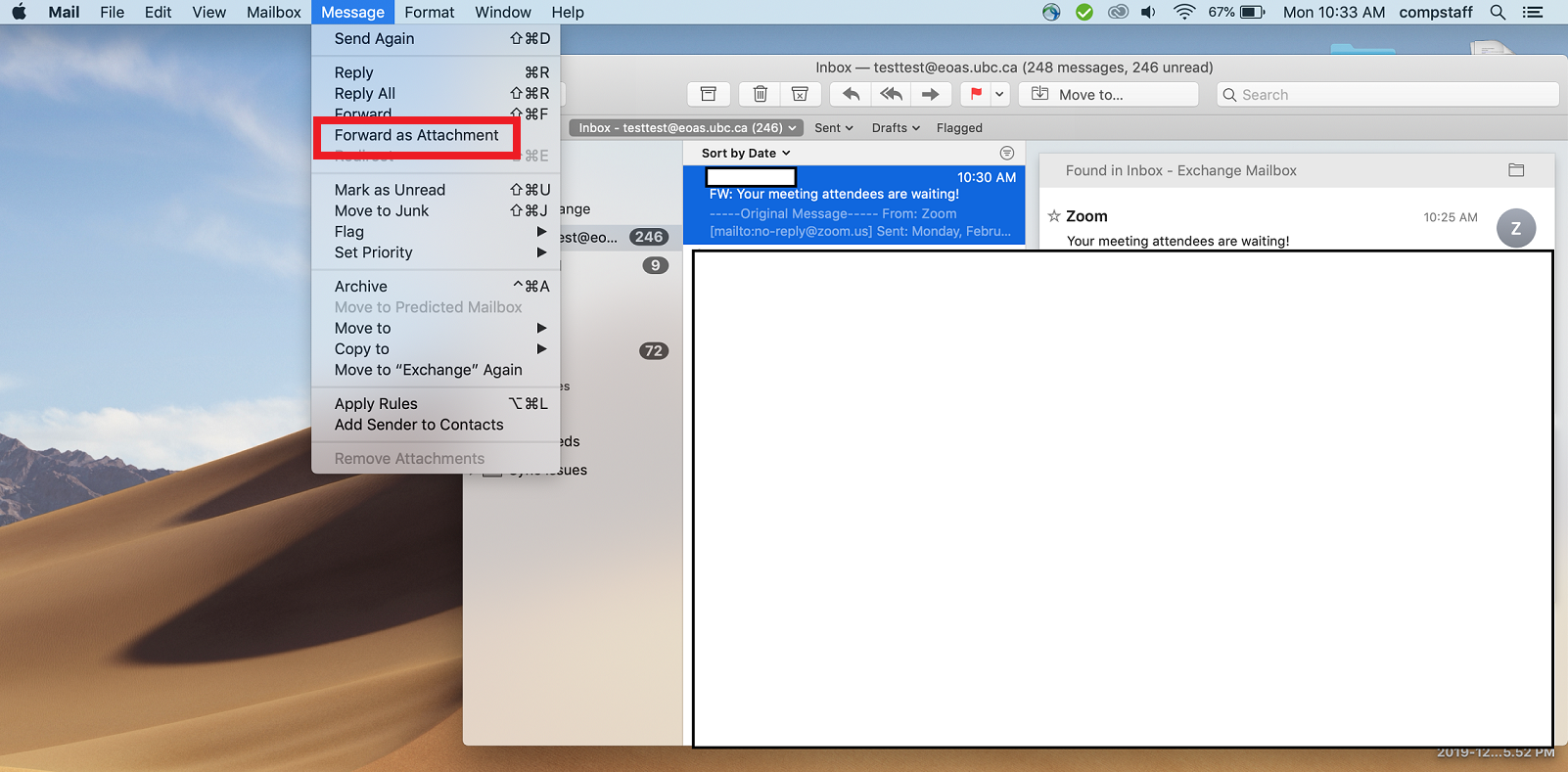The default behaviour for MacOs Mail when forwarding email is to quote the email's content and include it in the body of a new email. For spam filtering systems, this type of inline-forwarding lacks important data including the email's header lines.
To forward an individual message in its full and original state, which includes the email's content and all the header lines:
- Open the message and select Forward as Attachment from the menu, or right-click the email from the list and select Forward as Attachment
- Enter the email address to where the message should go.