Overview
This article explains how to retrieve the media access control (MAC) address from an Apple MacOS computer. There are two methods to get the MAC address on a MacOS computer: through the System Preferences, or using Terminal.
Terminal
1. Launch Terminal from the Applications:Utilities folder.

2. Type ifconfig into the Terminal windows and press the Enter/Return key.
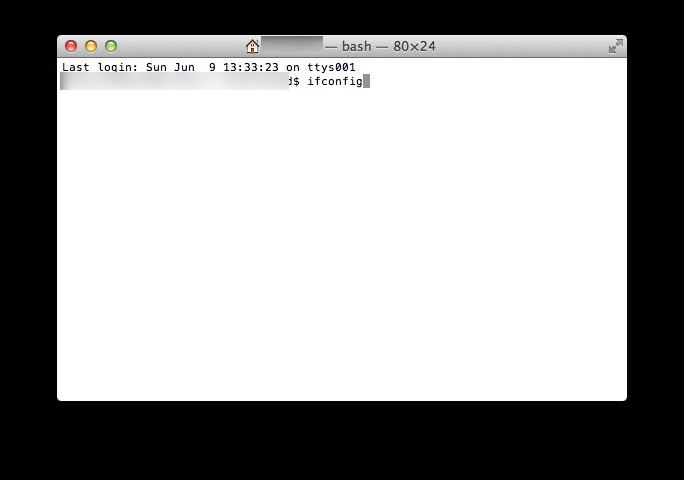
3. Information for all the interfaces will be displayed. On systems with both an ethernet and wireless connection, en0 will be your ethernet interface and en1 will be your wireless interface. In most cases, you will need the ethernet MAC address.
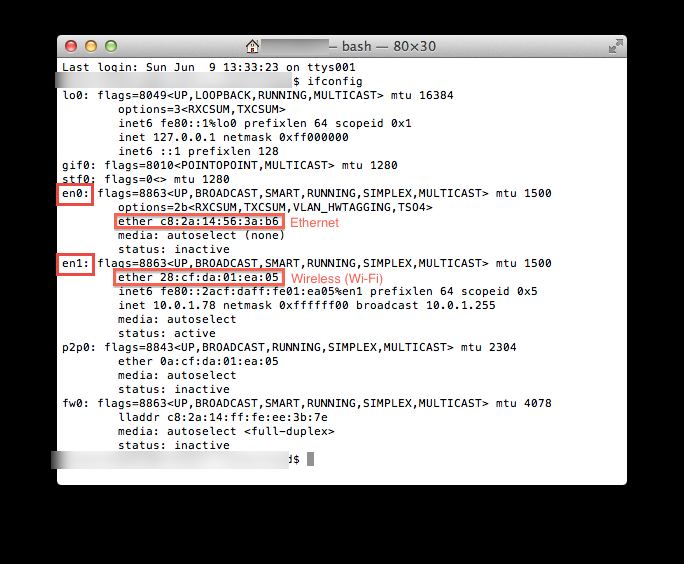
System Preferences
1. Select System Preferences from the Apple menu at the top left of your screen.
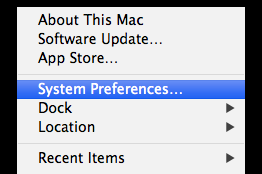
2. Click Network from the System Preferences menu.
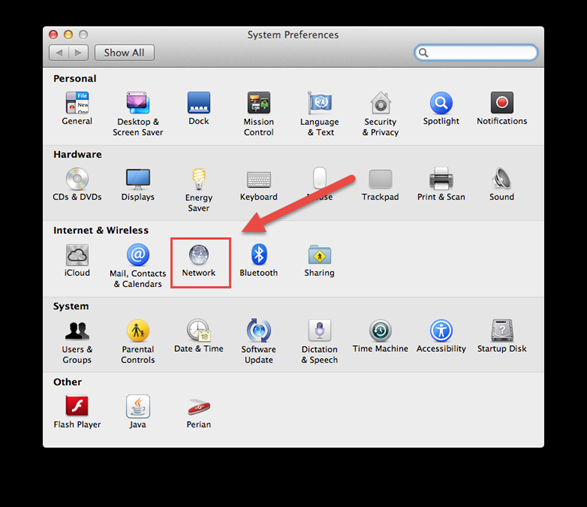
3. Choose Ethernet form the list of interfaces on the left, then click the Advanced... button
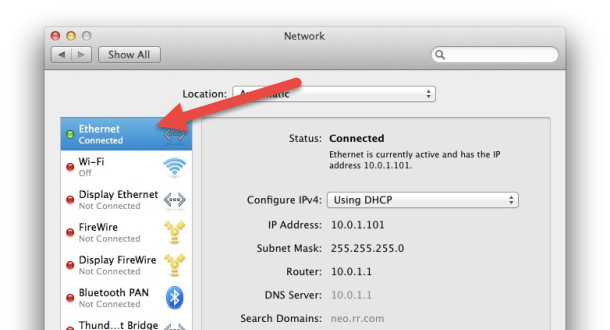
4. Choose the Hardware tab, which will display the MAC Address of your interface.
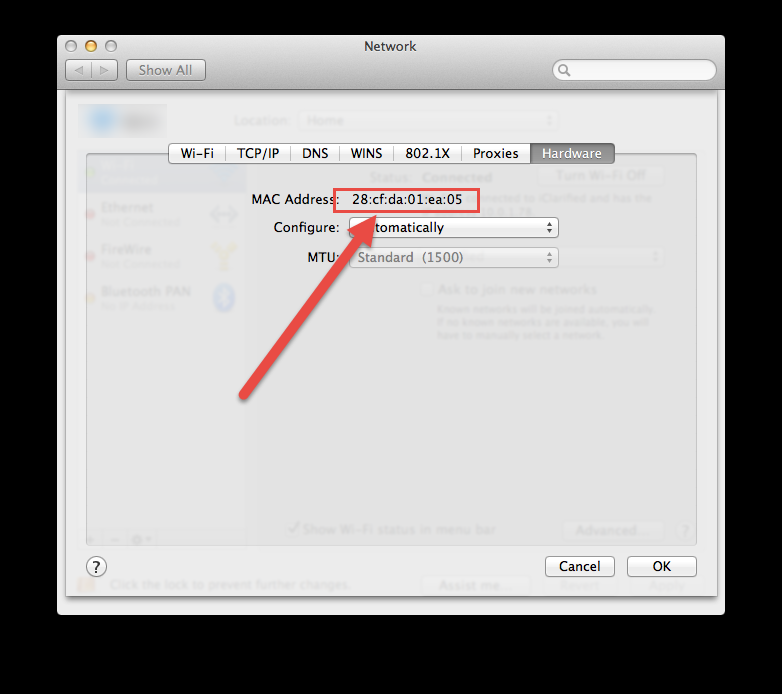
5. Press Cancel to return to the Network menu, and click the red close button on the upper left to close the Network dialogue box.

