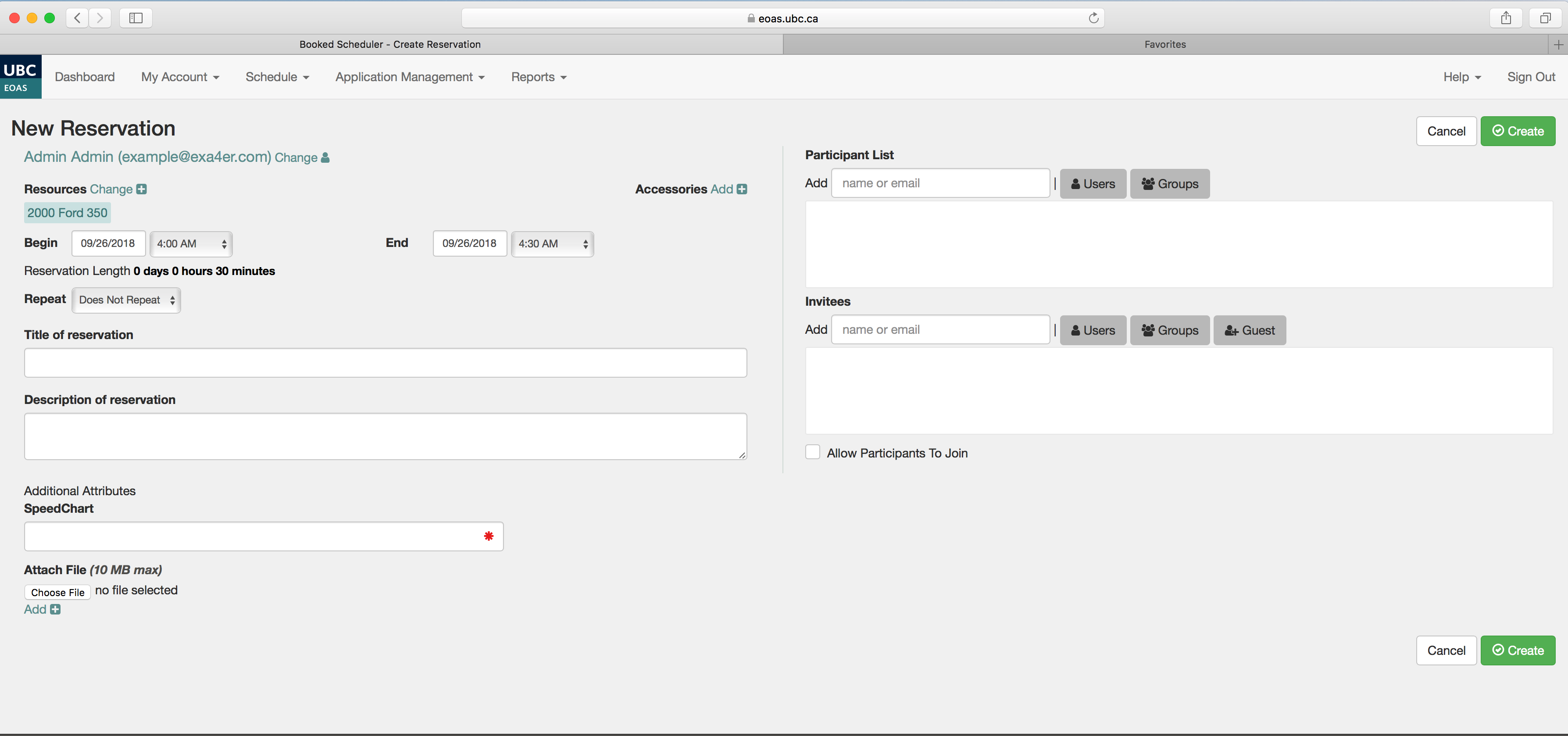Welcome to our new departmental booking system!
You can access the new booking application by going to https://www.eoas.ubc.ca and clicking Booking or, you can use this link: https://www.eoas.ubc.ca/internal/bookings/index.html
Login:
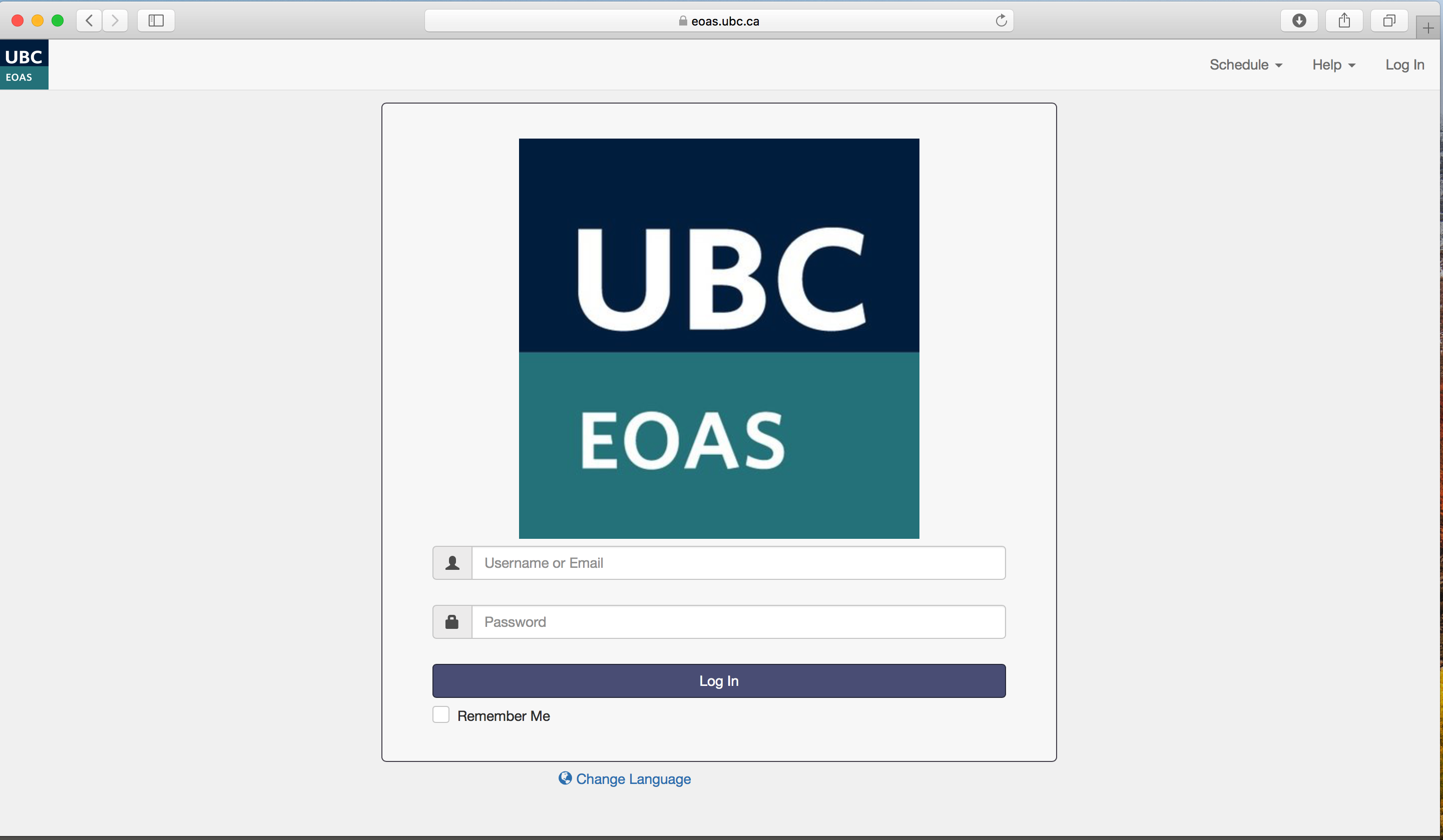
Booking screen:
After login, you will be presented with this screen.
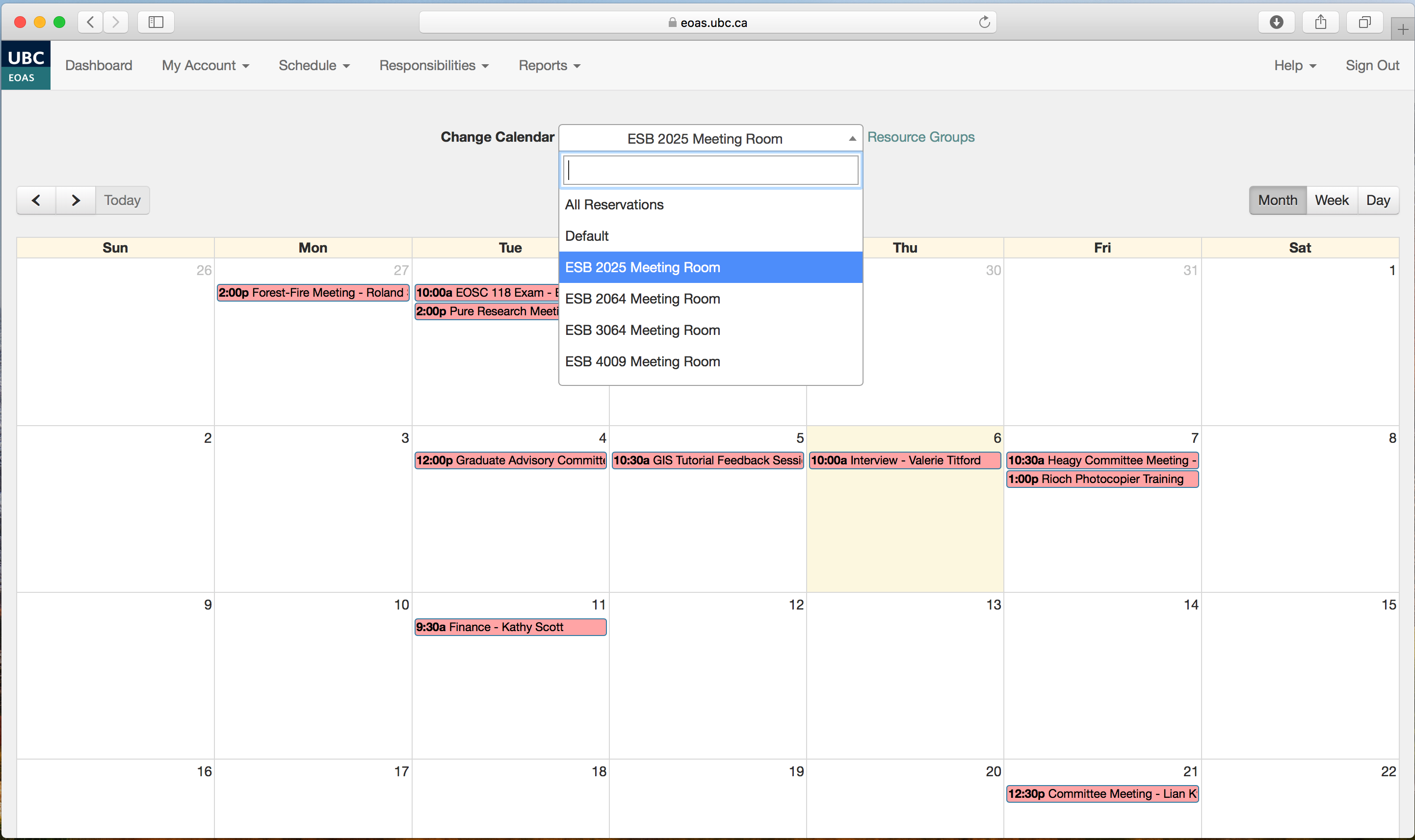
Here, you will be able to select a room or a vehicle by scrolling down the drop-down menu.
To create a booking, double-click on a day and click create.
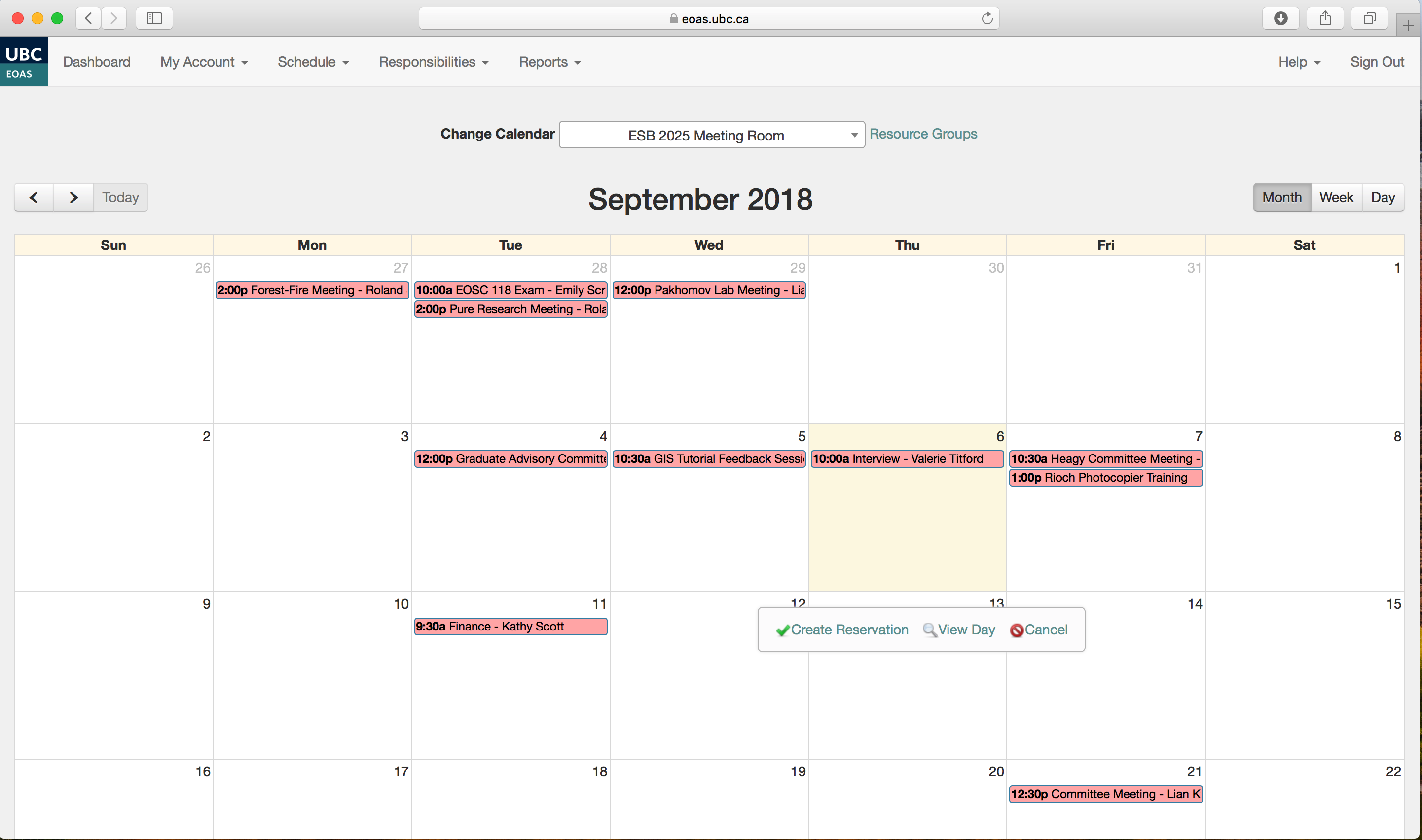
A new window will open.
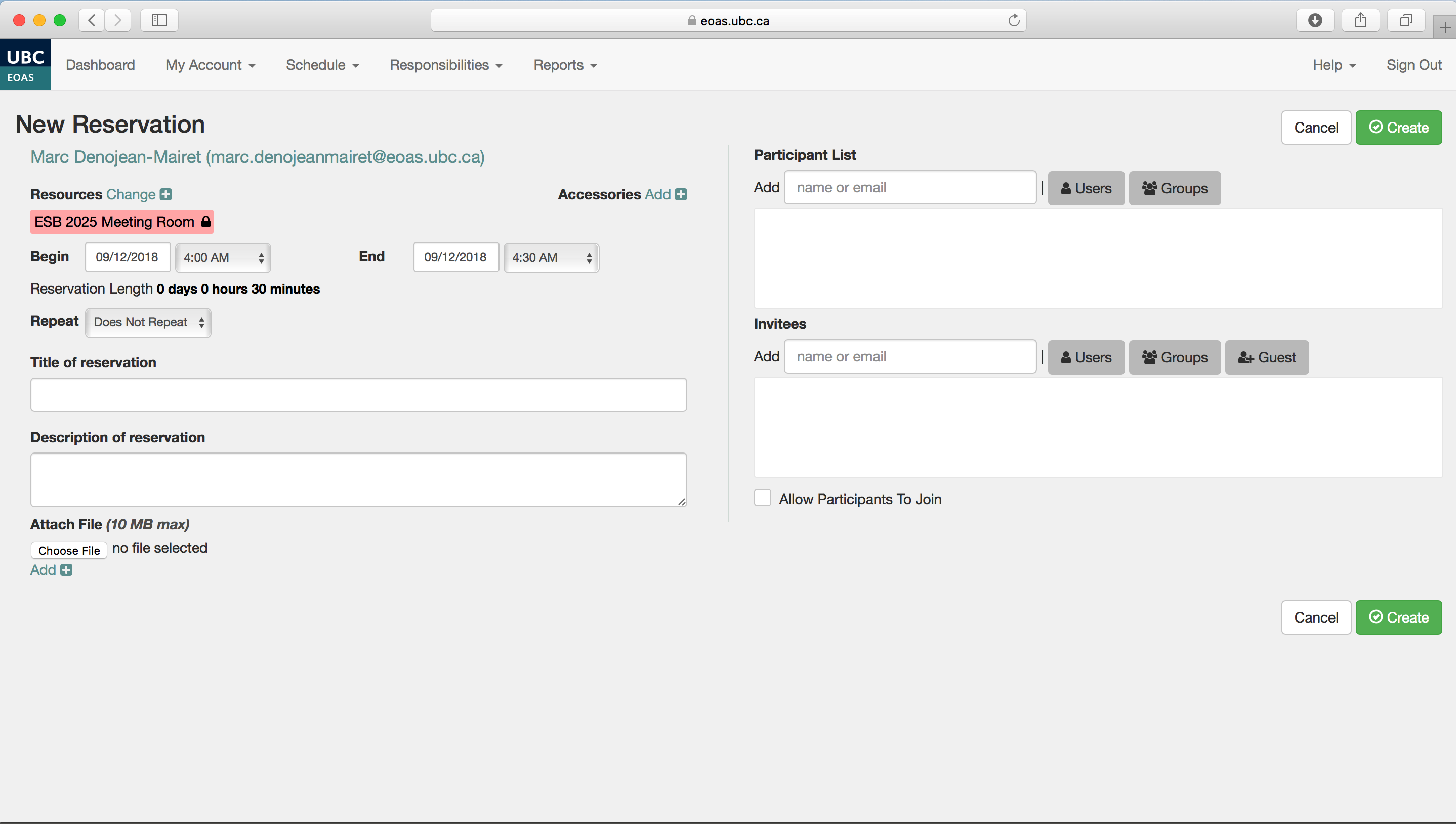
Fill out the need information and click create to send the booking request.
IMPORTANT: You will receive an email confirmation telling you that your booking was confirmed. If you don't see it, check your Junk box.
The schedule tab has options that you can select. For instance, you can see the availability of all rooms by selecting bookings.
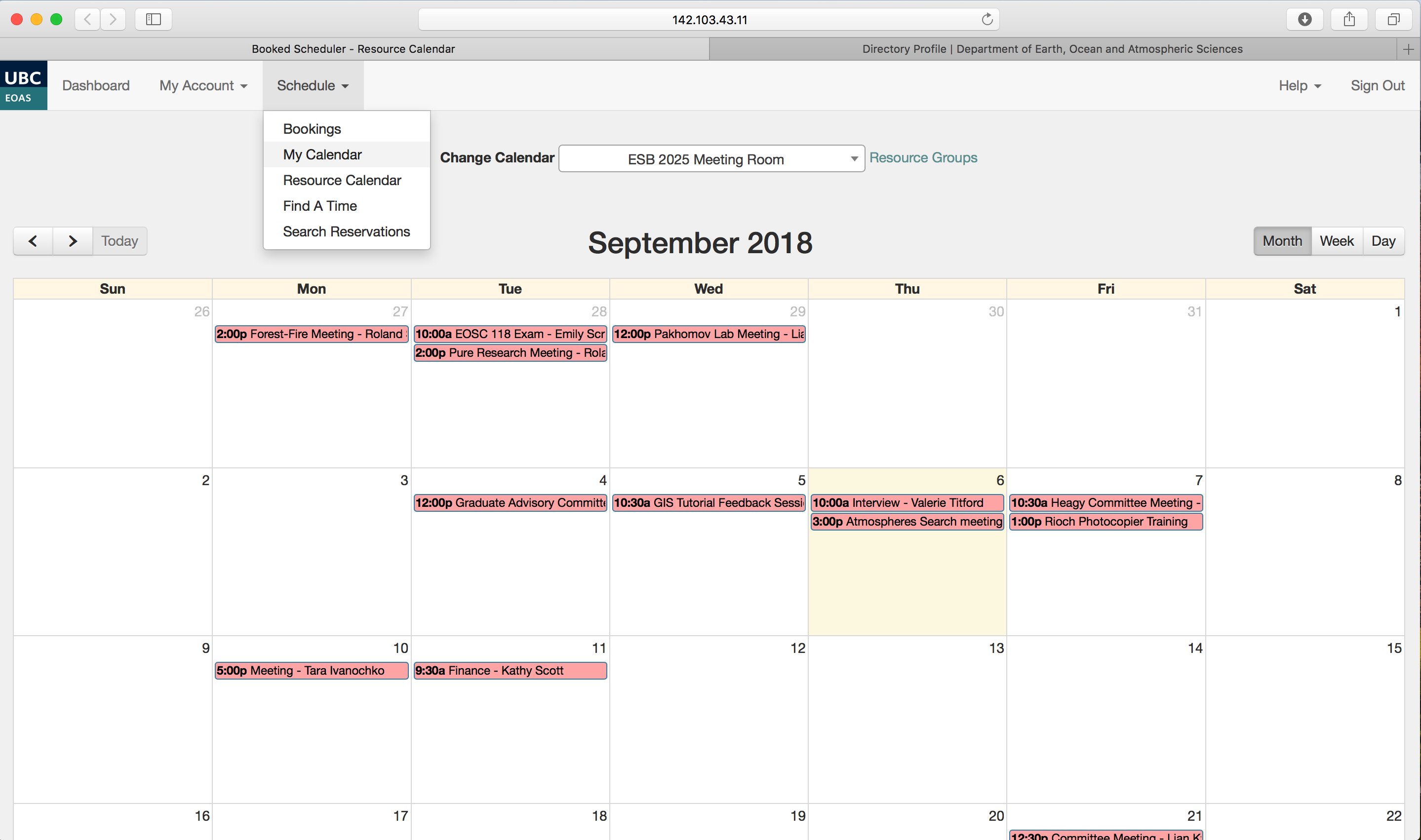
Vehicle Booking:
Please note that you must enter a SpeedChart to book a vehicle.