- Go to https://mail.ubc.ca/ and login with your CWL username and password.
- On the top right hand side, click on the cog icon (1) then "Options" (2).
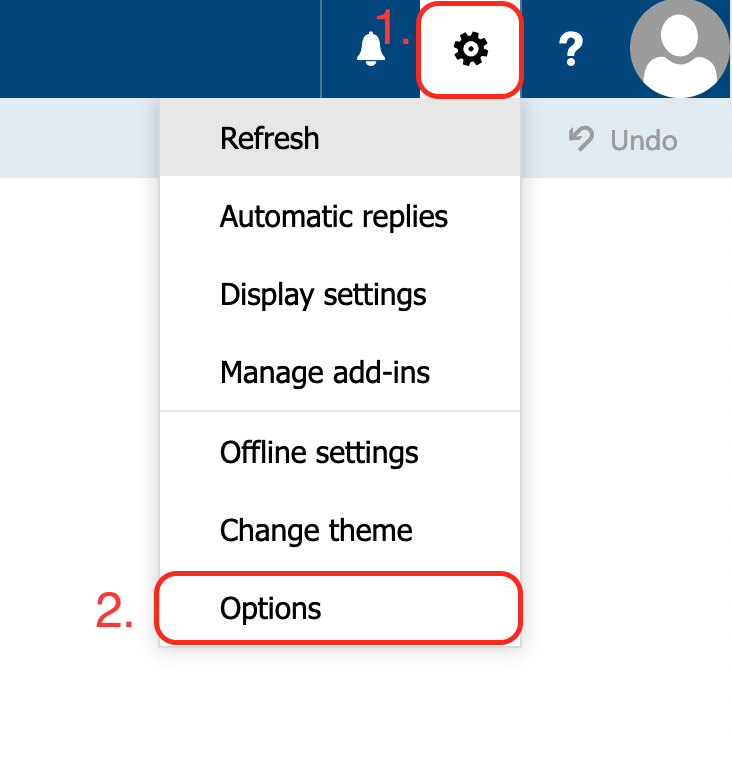
- On the top left hand side, click on "General" (1) to expand the list and click on "Distribution groups" (2).
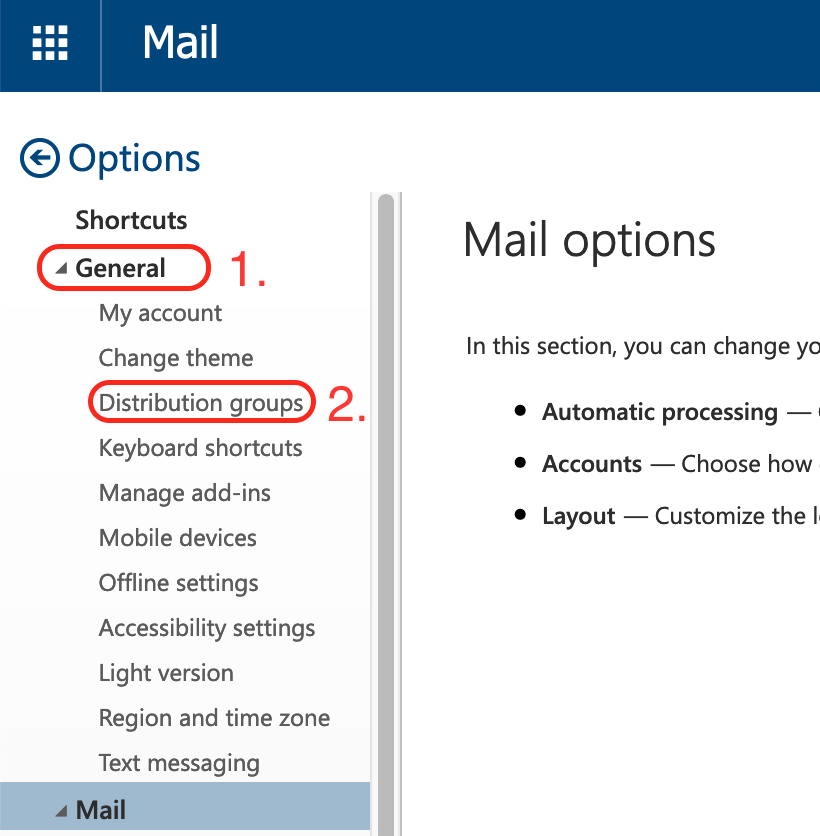
- On the right hand side, your distribution groups will be visible.
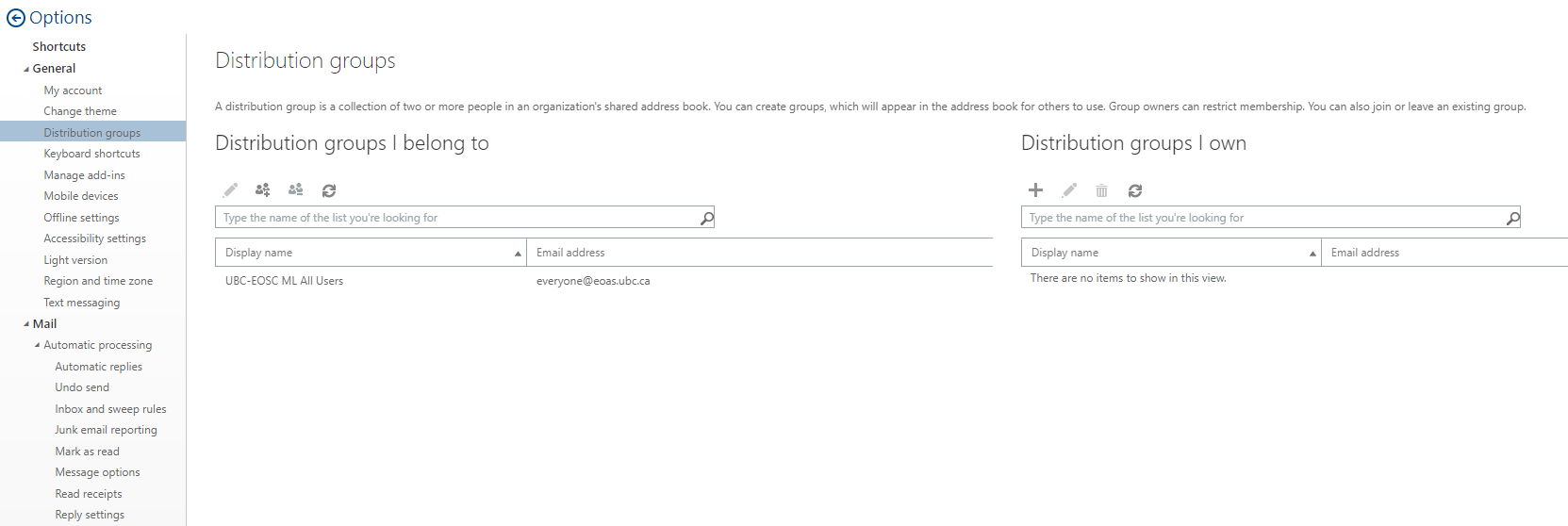
How to view FASmail distribution list memberships on your account in Webmail - Knowledgebase / Email, calendar, and contacts - EOAS Help Desk
How to view FASmail distribution list memberships on your account in Webmail
Authors list
- Last updated: Apr 4, 2022 by Vincent Wu

