If you have any questions related to FASMail Migration, please kindly take a look at the compiled FAQ below before contacting CompStaff.
-----------------------------------
Thunderbird configuration issues, preferably screenshots required for how to configure thunderbird.
- Please request IMAP access by putting helpdesk ticket @ https://helpdesk@eoas.ubc.ca
You can change your reply-to for a correspondent in the pulldown menu (at least in thunderbird), so you can keep a mail thread separated by domain
Once mailbox is migrated aliases will be set up to alias requested in EOAS request form
- E-mails send to @eoas.ubc .ca or @eos.ubc.ca will not disappear as EOAS e-mail will be added as extra email address to FASmail once migration complete.
Migration will happen as batch, all eoas exchange data will be exported and new emails will be redirected to fasmail
- Date TBD
How to check if aliases work? Send yourself email and check once switchover is complete
- Date TBD, once migration complete
Can I have Reply to and compose e-mail is different?
- No
If we send email from FASmail, will the recipient see our address as @eoas.ubc.ca?
- Yes if alias is set as requested.
Once that FASmail is fully setup, are we supposed to ask people to be contacted via our @mail.ubc.ca or it is still fine to give our @eoas.ubc.ca?
- Both will work, if migration form was filled out.
Ah, so every one of my ubc-related emails will come to the same inbox? Is there a way to not have that happen?
- You will have to put in helpdesk ticket @ https://helpdesk.eoas.ubc.ca and give us request for an extra mailbox.
Does this migration mean that the EOAS webmail server is going away? Will we still be able to access email through
https://webmail.eoas.ubc.ca/ or will we need to change to the FASmail web address?
- You will have to access email via https://www.mail.ubc.ca once exchange is retired I will redirect traffic.
- If you're leaving UBC but still need access to email beyond the departure date: you can request PST via EOAS Helpdesk and supervisor can request External contact via: https://web.it.ubc.ca/forms/fasmail/ also provide email address to forward to for example 'this is a request for an external contact for @eoas.ubc.ca address to redirect to @gmail.com'
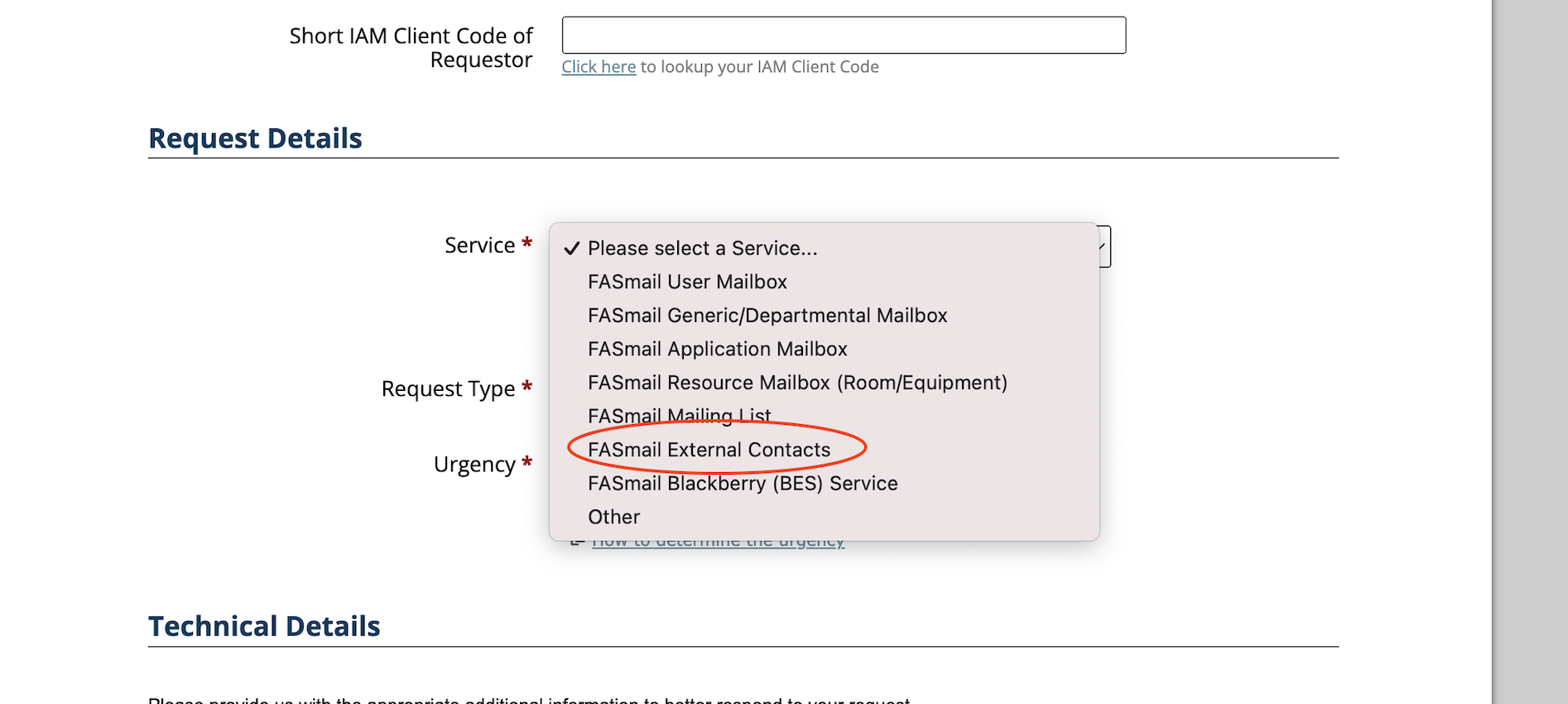
If you did not see your questions above, please also watch recorded FAQ session:
January 20th Fasmail Migration FAQ Zoom meeting recording: https://owncloud.eoas.ubc.ca/s/BYzPidfnmgXmbTL

